IBSM, InteractiveBrokers.com ®, IB Universal AccountSM, Interactive Analytics ®, IB Options AnalyticsSM, IB SmartRoutingSM und IB Trader WorkstationSM sind Dienstleistungszeichen und/oder Handelsmarken von Interactive Brokers LLC. Belegdokumente zu Aussagen sowie statistisches Material können auf Anfrage zur Verfügung gestellt werden. Alle abgebildeten Handelssymbole dienen ausschließlich Veranschaulichungszwecken und stellen keine Empfehlungen dar.
Der Online-Handel mit Aktien, Optionen, Futures, Devisen, ausländischen Papieren und Anleihen kann mit einem erheblichen Verlustrisiko einhergehen. Der Handel mit Optionen ist nicht für alle Anleger geeignet.
Weitere Informationen können Sie dem Dokument „Besonderheiten und Risiken standardisierter Optionen“ entnehmen. Das Dokument ist erhältlich unter http://www.theocc.com/about/publications/character-risks.jsp. Kunden müssen vor Aufnahme der Handelstätigkeiten die relevanten Risikoinformationsdokumente in der Rubrik „Warnhinweise und Offenlegungen“ auf unserer Website lesen:http://www.interactivebrokers.com/disclosure. Der Handel auf Margin-Basis ist nur für erfahrene Anleger mit einer hohen Risikotoleranz geeignet. Es besteht die Gefahr, dass Sie mehr Kapital verlieren, als Sie ursprünglich investiert hatten. Weitere Informationen zu Zinssätzen für Margin-Darlehen erhalten Sie unter http://www.interactivebrokers.com/interest. Wertpapier-Futures bergen ein hohes Maß an Risiko und sind nicht für alle Anleger geeignet. Der mögliche Verlust kann den Wert Ihrer ursprünglichen Anlage übersteigen. Bitte lesen Sie das Risikoinformationsdokument zu Wertpapier-Futures, bevor Sie Handelstätigkeiten mit Wertpapier-Futures aufnehmen. Dieses Dokument finden Sie unter http://www.interactivebrokers.com/disclosure. Der Forex-Handel birgt ein erhebliches Verlustpotenzial. Das Abwicklungsdatum kann bei Forex-Transaktionen aufgrund von Unterschieden zwischen Zeitzonen und unterschiedlichen Feiertagen variieren. Wenn Sie über verschiedene Forex-Märkte hinweg handeln, kann es daher vorkommen, dass Sie sich Kapital leihen müssen, um Forex-Transaktionen abzuwickeln. Bitte beachten Sie, dass in diesem Fall anfallende Kreditzinsen in die Berechnung der Kosten für marktübergreifende Transaktionen einbezogen werden müssen.
INTERACTIVE BROKERS KONZERNGESELLSCHAFTEN