- English

-
-
Search

- Log In
-
Trader Workstation
- TWS Latest
- TWS
- TWS Beta
Account Management
- Account Management
- Finish an Application
WebTrader
- WebTrader
- WebTrader Beta
API Access
- IB Gateway Latest
- IB Gateway
-
- Open Account
-
Choose an Account
Trader & Investor Accounts
- Trader or Investor
- Small Business
- Friends and Family Advisor
- Family Office
-
- Free Trial
- PRICING
- TRADING
- EDUCATION
-
TRADERS' UNIVERSITY
- Webinars
- IB Short Videos, Courses & Tours
- Documentation
- Apps, Tools & Widgets
- Traders' Glossary
- Exchanges Around the World
OTHER RESOURCES
- Probability Lab
- Traders' Insight
- Bulletin Boards
- Trading Calendars
-
- ABOUT IB
- CONTACT US
- Search
- Account Management Log In
- Open Account
- Free Trial
- Language