Overview
Advisors1 may charge their clients for services rendered either through automatic billing, electronic invoice or direct billing. You determine the advisor fees at the time of the client's registration, and may modify these at any time in Account Management. In the case of fee increases, the client will be required to acknowledge the fee increase with a signature. In addition to the advisor client fees specified, IB will charge its normal commissions to the client.
Specify all client fees on the Manage Clients > Fees > Configure page in Account Management.
Client Fee Templates
Client fee schedules can be applied to accounts individually or can be stored in templates. As an advisor, you can configure fees for one or more client accounts, or set up client fee schedules in templates, then assign the templates to client accounts. The use of templates allows you to easily maintain different fee schedules for multiple client accounts.
If you are a new advisor (i.e., you just opened your IB account), then there will be a blank default client fee template, which you can then configure with your own fee schedule. If you are an existing advisor, your old global fee schedule is now the default client fee template. You can modify the default template but you cannot delete it.
Charge Commissions and Client Fees to the Advisor
As an Advisor, you can elect to charge client commissions to your own Advisor master account when configuring fees for a client account. Commission charges will revert to the client account if the Advisor master account has a balance of less than 1000 USD or equivalent when the commission charges are posted.
By default, minimum monthly fees, IRA account fees and market data and research fees are charged to Advisor client accounts. However, Advisors can elect to charge these fees to their own Master account for each client account. Client fees will be charged to the client account if the Advisor master account has a balance of less than 1000 USD or equivalent when fees are posted.
Charge Fees on Client Investments in Hedge Funds
As an Advisor, you can also charge fees on the current value of the amount that your clients have invested in hedge funds who participate in our Hedge Fund Capital Introduction Program (HFCIP), which is part of our Investors' Marketplace. If you have already invested funds for your client at the Hedge Fund Investor Site (available at the Marketplace), the invested hedge fund will automatically be enabled for the fee program.
For each client who invests in a participating hedge fund, you can charge fees based on the Annualized Percentage of Net Liquidation Value of the current value of the client's investment in the Fund and/or the percentage of profit and loss of the client's investment in the Fund, as well as configure the fee posting frequency (monthly or quarterly). Your clients must approve the fee schedule by signing a form.
Fees entered for the first time in the middle of a period will be calculated and applied as of the date the fee agreement is approved and entered into the system. Fees changed during a period will take effect as of the beginning of the next monthly or quarterly period. If you change the frequency from monthly to quarterly, the change will take effect as of the next calendar quarter. If you change the frequency from quarterly to monthly, the change will take effect after the end of the current calendar quarter.
Client Fee Reimbursements
Advisors can reimburse fees to client accounts up to a maximum of 50% of invoices (net of any prior rebate) for the trailing 12-month period. Advisors can also modify or cancel pending fee reimbursements and view the details of fee reimbursements that have already been processed. To reimburse client fees, the Advisor client fees must be configured for electronic invoicing.
Trade Allocation Minimum Commissions
We charge a minimum fee for US stock trades allocated by Advisors to their clients. Advisors can choose to charge the allocation minimum fee to their master account or to the client account. By default, the allocation minimum is charged to the client account unless there is a specific rate arrangement between the client and the Advisor.
The minimum amount charged per trade allocation is as follows:
- Fixed Rate Pricing Minimum: Minimum (trade value * 0.0005, USD 1)
- Tiered Pricing Minimum: Minimum (trade value * 0.0005, USD 0.35)