Message Center Window
When you click Support > Message Center, the Message Center appears.
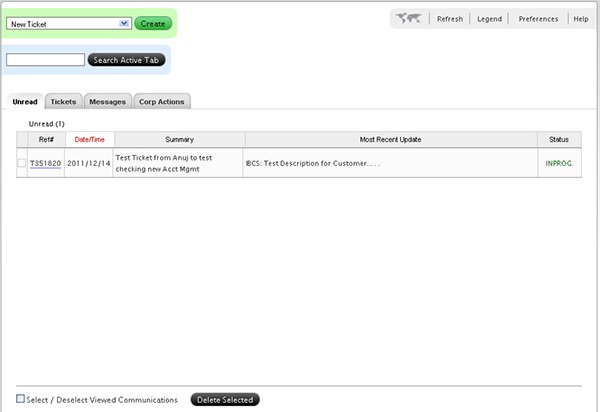
Viewing Tickets and Unread Messages
- View a list of the most recent inquiry tickets and unread messages by clicking the appropriate tab in the Customer Service Message Center window.
- For each ticket or message in the list, the Message Center displays the Ref# (unique for each message), the date and time, a summary of the ticket or message, the most recent update, the person or group assigned (usually IBCS for IB Customer Service), and the status.
- View an individual inquiry ticket or message by clicking anywhere on the item in the list.
- View the status of an inquiry ticket in the Status column. The Legend defines all possible statuses.
- Sort a list of tickets or messages by clicking on any column heading.
- Sort the list by read and unread items by clicking the Sort Read/Unread button.
- Update the list of messages or tickets by clicking the Refresh button.
- Use the Search function to search for specific tickets or messages on the current tab. Type the word or phrase you want to find, then click Search Active Tab.
- Delete old items from the list by checking the check box on the left side of an item, then click the Delete Selected button at the bottom of the window.
Changing the Display Language
You can change display language to any of the following languages by clicking the map icon, then selecting the appropriate flag icon:
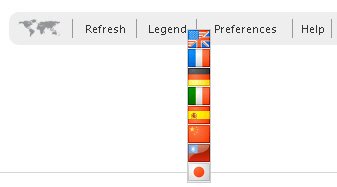
Viewing the Legend
The Customer Service Message Center Legend shows what all the possible inquiry statuses and icons mean. To view the Legend, click the Legend button.

© 2016 Interactive Brokers