Logging in to EmployeeTrack Management
To log into EmployeeTrack Management
- From IB’s Institutions web site, select Account Management from the LOGIN menu.
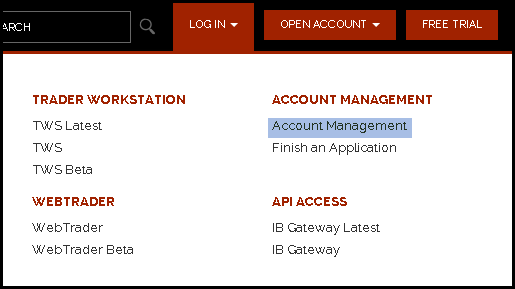
- Enter your username and password, then click Login.
Failed Login Attempts
After ten failed login attempts in 24 hours, your EmployeeTrack Management login will be disabled. If this happens, contact Customer Service.
Automatic Logoff
If you are logged into EmployeeTrack Management but don’t do anything for 30 minutes (the system detects no activity), your EmployeeTrack Management session will automatically expire and you will have to log back in. A message appears warning you that you will automatically be logged out without further activity.
Once your session expires, another message appears informing you that your session has expired and you have been logged out. You must re-login to start a new EmployeeTrack Management session.
© 2016 Interactive Brokers