EmployeeTrack Registration and Setup
EmployeeTrack and EmployeeTrack Management are intended for use by an organization’s Compliance Officer to track the IB account activity of the organization’s employees. To use EmployeeTrack Management, you must first register, then link your employees’ IB accounts in EmployeeTrack Management.
To register for and set up EmployeeTrack
- From the Interactive Brokers web site, move your mouse over Open an Account, then click then Compliance Officers from the drop-down menu.
- On the New Accounts page for Broker Compliance Officers, click the Register button.
- Complete the EmployeeTrack account application.
- When your new account has been activated, log into EmployeeTrack Management.
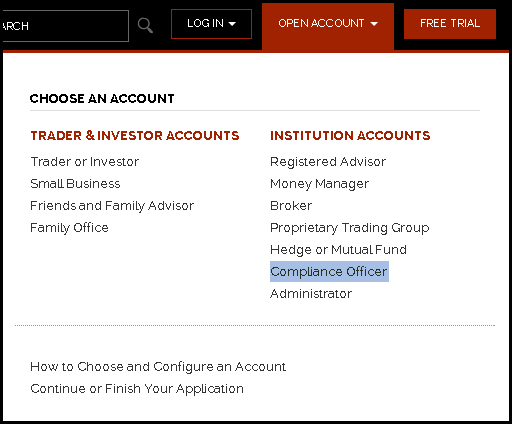
The first time you log into EmployeeTrack Management, there will be no active employee accounts listed. A list of all linked employee IB accounts appear on the EmployeeTrack Management home page on subsequent logins.
- Click Manage Employees > Link Employees > Link Existing Employees, then follow the instructions on the screen to link employees with IB accounts to EmployeeTrack.
- Employees with IB accounts that you “link” receive an email with a link that takes them to their own IB account Account Management login. Upon logging in to Account Management, an activation screen appears. Once an employee with an IB account clicks the Accept button on the activation screen, his or her IB account is linked to EmployeeTrack.
© 2016 Interactive Brokers