Getting Help
You can get additional information about Account Management in the following ways:
- Dynamic Help
- Reference Menu
- Users' Guide
Access Dynamic Help and the Reference Menu using the links located in the lower right portion of the screen.
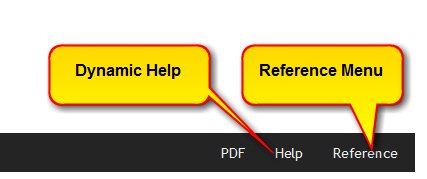
You can also click the PDF link to create and save a PDF file of the current page.
Dynamic Help
On most pages, you can display a help panel that contains simple step-by-step instructions. To display the dynamic help panel, click Help link on the lower right. The help panel slides in from the left side of the screen. To close the help panel, click the red X.
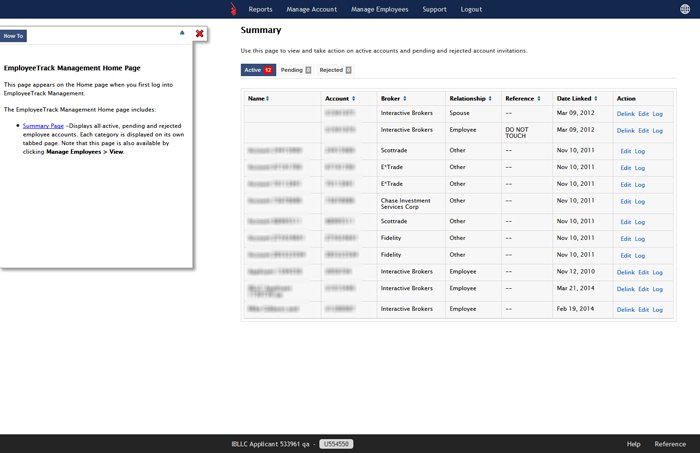
Reference Menu
The Reference menu includes a wealth of information for IB customers, including detailed instructions and rules on funding, TWS order types, margin, products and exchanges.
Click the Reference link located in the lower right to display the Reference menu, which opens in a new browser window.
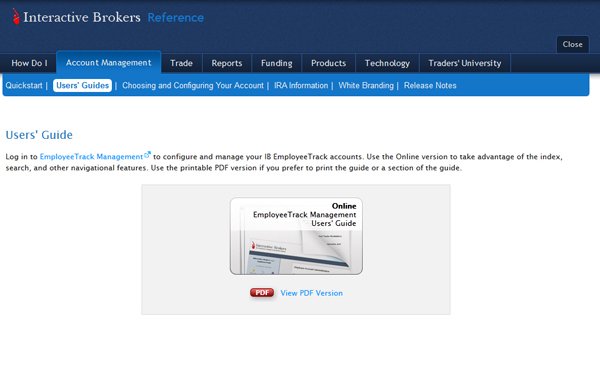
For more information about the Reference menu, see the Reference chapter in this guide.
EmployeeTrack Management Users' Guide
This Guide contains detailed instructions on how to use the different functions in EmployeeTrack Management.Access this guide from within dynamic help topics, or by clicking the book icon to open the Reference menu, or from the Documentation page in the Traders' University on our website.
© 2016 Interactive Brokers