You are here: Trading > Real-time Activity Monitoring > View Portfolio Values > The Right-click Portfolio Menu
The Right-Click Portfolio Menu
If you select an asset in the Portfolio section and click your right mouse button, you will have access to a BUY and SELL buttons as well as the following menu items.
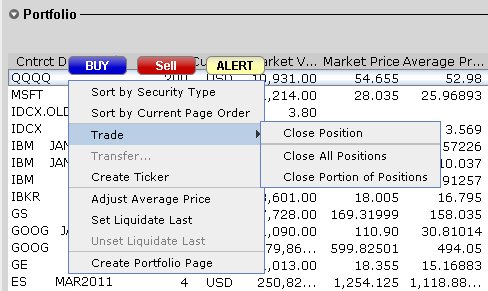
For more information
- To learn more about other real-time activity monitoring tools, including the Trades window, Portfolio Rebalance tool, Audit Trails, and Bulletins and System Status, see the TWS Users’ Guide.
© 2016 Interactive Brokers