Trading Restrictions
The Trading Restrictions page lets you restrict your employees from trading specific symbols. When you add a trading restrictions for a stock symbol, all derivatives of that stock will also be restricted, including options, futures, and so on. The Trading Restrictions page also displays all current symbols that your employees are restricted from trading.
To add a trading restriction
- Click Manage Employees > Trading Restrictions.
The Trading Restrictions page opens. If trading restrictions have already been set, they are listed in the Current Restrictions section of the page.
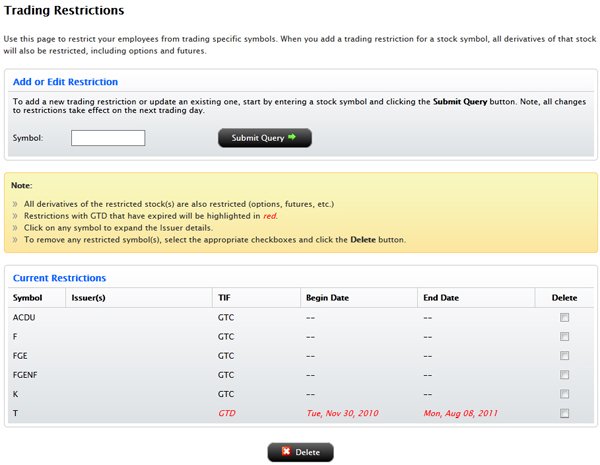
- Enter the symbol you want to restrict in the Symbol field, then click Submit. The Add or Edit Restrictions page appears, and displays available stocks and bonds for the symbol you entered.
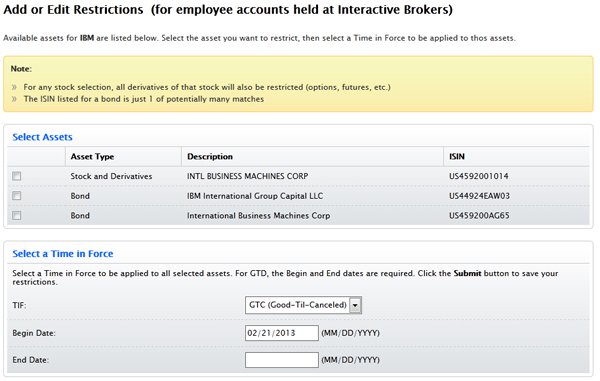
- Select the check box next to each asset type you want to restrict. If you select the stock, all derivatives of that stock will also be restricted, including options and futures.
- In the TIF list, select the Time in Force for the restriction. Selct GTC (Good-Til-Canceled) or GTD (Good-Til-Date).
If you select GTD (Good-Til-Date), you must also enter the beginning and ending dates for the restriction. Employees will be restricted from trading the selected symbol and assets for the dates you enter.
- Click Submit to activate the trading restriction, which will be added to the list of existing restrictions displayed on the Trading Restrictions page.
- On the Trading Restrictions page, click a symbol in the list of existing restrictions to display all issuer names associated with that symbol.

Editing a Trading Restriction
To edit an existing trading restriction, enter the symbol in the Symbol field on the Trading Restrictions page and click Submit just as you would if adding a new restriction. Modify any of the restriction information on the Add or Edit Restrictions page, then click Submit. The modified restriction will appear on the list of existing restrictions displayed on the Trading Restrictions page.
Deleting a Trading Restriction
To remove existing restriction, you must delete it from the Trading Restrictions page. In the Existing Restrictions list, select the check box for the restriction you want to remove, then click Delete.
For more information
© 2016 Interactive Brokers