Search by Performance
The Search by Performance page lets Compliance Officers search all employee accounts for accounts with performance greater than and/or less than a specified Net Asset Value (NAV) percentage and view a report of the results.
The Search by Performance results display employee Account IDs and Names as well as the number of transactions for each account, and sorts the results by percent change in NAV in descending order. Performance changes do not include deposits or withdrawals.
To use the Search by Performance page
- Click Reports > Compliance > Search by Performance.
- Enter search criteria:
- Select Monthly, Quarterly or Yearly in the Period field.
- Select Month to Date, Quarter to Date or Year to Date, or select a specific month, quarter or year in the Date field.
- In the Performance (%) fields, enter a performance threshold (percent NAV) in either the Greater Than or Less Than field, or enter a number in both fields to expand your search.
In the Greater Than field, enter a positive number to see all employee accounts that have a percent NAV equal to or greater than the value you enter.
In the Less Than field, enter a negative number to see all employee accounts that have a percent NAV equal to or less than the value you enter. - In the Format field, select your desired output format (HTML/Web or PDF).
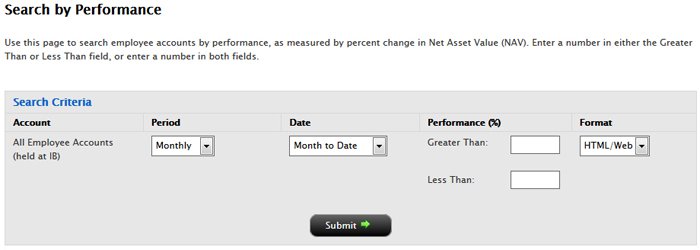
- Click Submit.
- If you selected HTML/Web as the Format, the statement will open in a new browser tab or window.
- If you selected PDF as the Format, save the file to your computer when prompted.
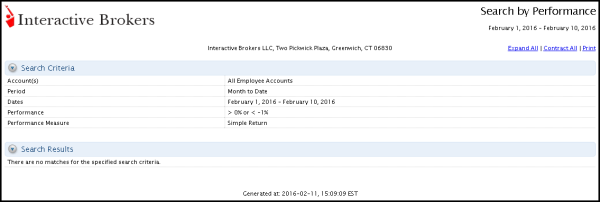
For more information
© 2016 Interactive Brokers