Employee Statements
The Employee Statements page lets Compliance Officers view and download daily and monthly brokerage statements for their employee accounts. The page displays the account number and broker for all employee accounts and lets Compliance Officers view and download PDF or HTML files for employees with Interactive Brokers accounts, or PDF or CSV (comma-separated values) files for employees with non-Interactive Brokers accounts.
To use the Employee Statements page
- Click Reports > Compliance > Employee Statements.
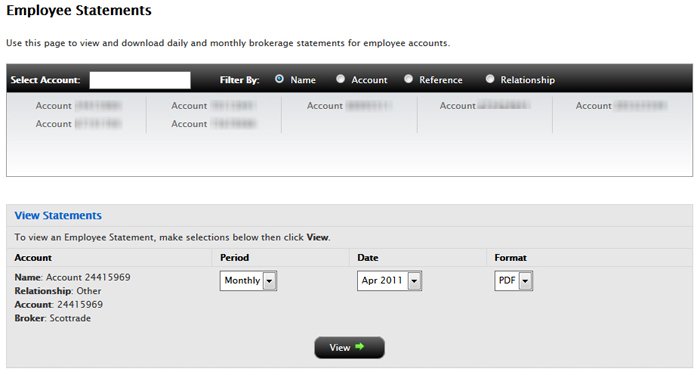
- Use the Account Selector to search for employee accounts by Name, Account, Reference or relationship. In the search results, click an account.
- In the View Statements section, do the following:
- In the Period column, use the radio buttons to select either a Daily or Monthly statement.
- In the Date field, select either a specific date for a daily statement, or a specific month/year for a monthly statement.
- In the Format field, select your
preferred download option:
Select PDF or HTML for employees with Interactive Brokers accounts, or select PDF or CSV for employees with non-Interactive Brokers accounts.
- Click View.
- If you selected HTML as the Format, the statement will open in a new browser tab or window.
- If you selected PDF or CSV as the Format, save the file to your computer when prompted.
Here is an example of a PDF-formatted employee statement:
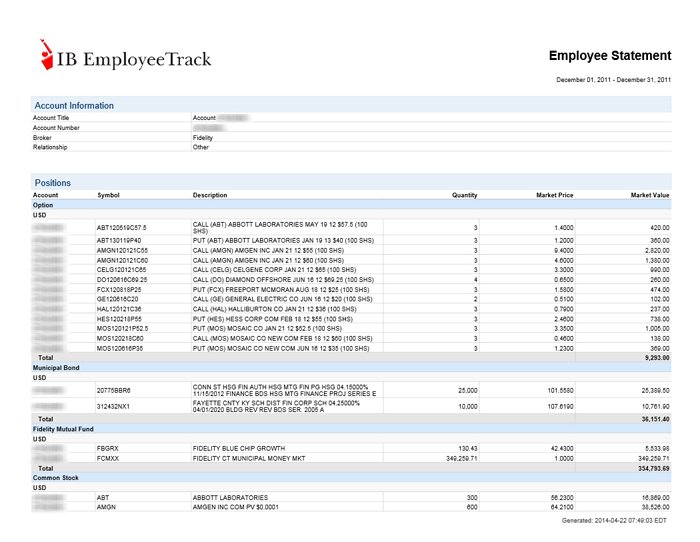
For more information
© 2016 Interactive Brokers