Change Password
As Compliance Officer, you can change your EmployeeTrack password any time using the Password Change page in EmployeeTrack Management.
This page is identical to the Change Password page in Account Management.
To change your EmployeeTrack password
- Click Manage Account > Security. The Change Password page opens.
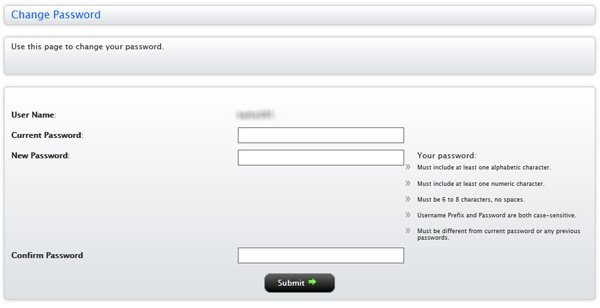
- Type your current password in the field provided.
- Type a new password in the field provided, then type it again in the Confirm Password field. The password must be six to eight characters long, and must contain at least one number and no spaces.
- Click Submit.
- A confirmation number is immediately sent to your email address. Type the confirmation number you received in the field provided, then click Submit.
The password change is effective immediately.
For more information
© 2016 Interactive Brokers