Change Email Address
As Compliance Officer, you can change your EmployeeTrack email address on the E-mail Address Change page in EmployeeTrack Management. This page is identical to the Change Email Address page in Account Management.
To change your email address
- Click Manage Account > Security > Change Email Address.
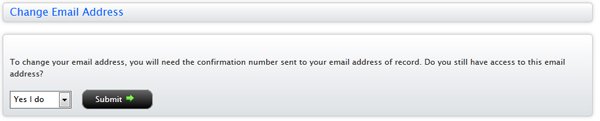
- To change your email address, IB must first send a secure confirmation number to your existing email address of record.
If you still have access to this email address, select Yes I do from the list, then click Submit.
If you no longer have access to this email address, select No I do not from the list, then click Submit. - If you selected Yes I do in the previous step, IB sends the confirmation number to your existing email address, then displays the following page.

- Type your password and your new email address in the fields provided, then re-type your new email address and enter the confirmation number that IB sent to you.
- Click Submit.
If you answered No I do not in the previous step, you are prompted to enter your current password and your new email address.
For more information
© 2016 Interactive Brokers