Client Summary Report
Advisors can run this snapshot of client balances and performance over a one-day period. Because information on client’s statements is displayed “as of” the cut-off time for each individual exchange, it should be noted that information on your client summary report may not equal information on your client’s statements.
Access this report by clicking Reports > Supplemental > Client Summary in Account Management.
Here is an example of a Client Summary report:
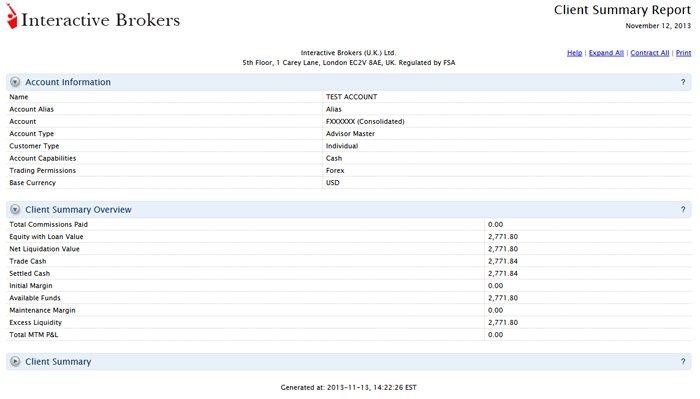
For more information
- For additional information on how to generate the report, see the Client Summary Report topic in the Reporting Guide.
© 2016 Interactive Brokers