White Branding for Brokers
We provide Brokers with the ability to “White Brand” specific areas of our software and documentation. White Branding gives you the ability to display your own logos and company information on our trading platforms and reporting systems, including Trader Workstation, WebTrader, Account Management, statements, our registration system and the TWS Users’ Guide.
You set up your White Branding from the White Branding page in the Account Administration section of Account Management.
To set up White Branding
- Log in to Account Management.
- Click Manage Account > Settings > White Brand.
- Follow the instructions on the screen to complete the form for the category or categories of White Branding you require.
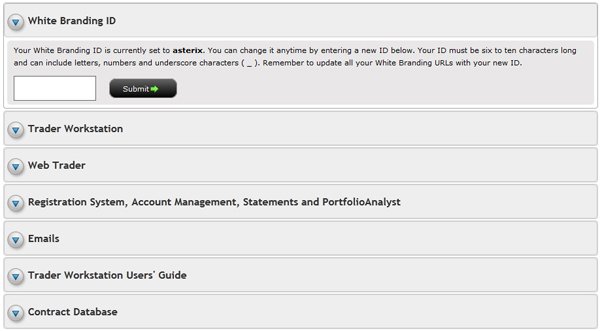
- Click Submit. Note that each category of White Branding has its own Submit button.
Under normal circumstances, White Branding changes/requests made before 5:00 PM EST go into effect by 8:00 PM EST the same day. Changes made after 5:00 PM EST will take effect the following day 8:00 PM EST.
For more information
- For additional information about White Branding, see the Account Management Users’ Guide.
- For issues regarding White Branding, send us an email at whitebranding@interactivebrokers.com.
© 2016 Interactive Brokers LLC