Abbreviated Electronic Account Application
As the Broker Master, you add a client account by completing an abbreviated account application online. You will not be asked for any information which will expose your client's identity. It is your responsibility to ensure that your clients meet legal and regulatory registration requirements, and that you carefully review each client application.
To complete an abbreviated electronic client application
- Log in to Account Management.
- Click Manage Clients > Accounts > Create > New.
- Complete the Client Account Configuration and Username and Password sections, and then click Submit.
The Add Non-disclosed Account page opens.

The Name and Address page (part of the client application) opens.
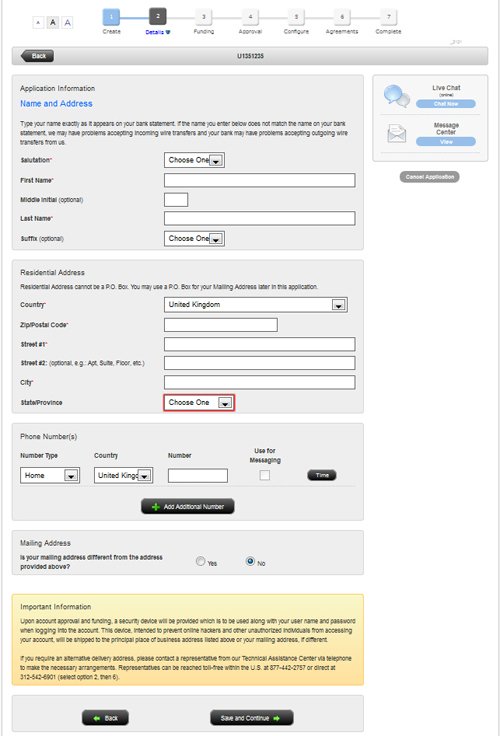
- Complete the Name and Address page, and then click Save and Continue. Click Back to change information on the previous page.
The Account Holder Information page (part of the client application) opens.
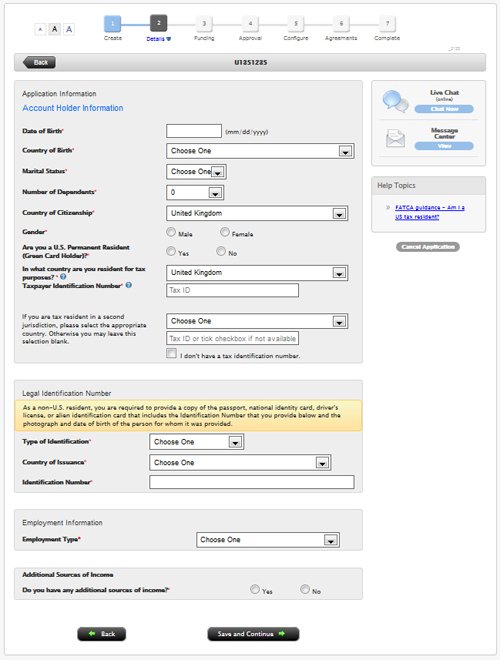
- Complete the Account Holder Information page, and then click Save and Continue.
The Application Status page opens.
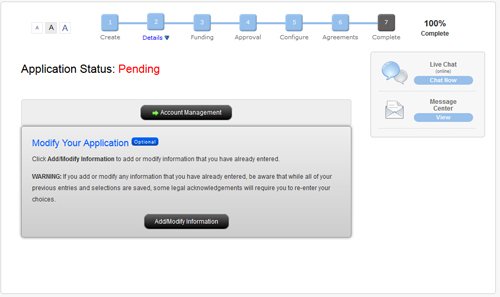
- Provide the username and password to your client.
- Instruct your client to log in to Account Management (click LOG IN > Account Management from the menu on our website), with the username and password you provided.
- The client must complete the Tax Form Collection page, clicking Continue when done.
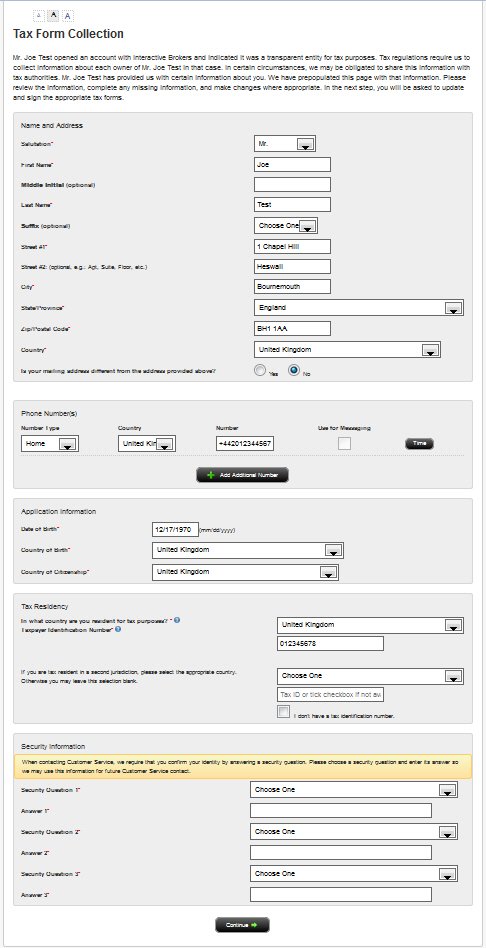
© 2016 Interactive Brokers LLC