Soft Dollar Tiers
You begin using soft dollars by contacting an IB Sales representative to request that an IB Account Number be set up for each vendor to whom you want to disburse soft dollars. You then set up a five-tiered markup schedule on the Manage Account > Settings > Fees > Request Soft Dollars page in Account Management.
Markups must be between 0 and 0.05 dollars per share. At the time of your trade, you specify which soft dollar tier to use; the soft dollar amount will be based on the tier you select. Currently, only US stocks and options are eligible for soft dollars.
The Soft Dollars Configuration page shows the current and last markup schedule for soft dollars for five tiers. The first time you use soft dollars in Account Management, these fields are set to 0 (zero). Set up soft dollar tiers by entering values in the Markup Schedule fields for each tier. Values are in dollars per share and must be between 0 and 0.05.
The Soft Dollars page only appears AFTER you have signed and submitted the Soft Dollars Agreement on the Soft Dollars Configuration page.
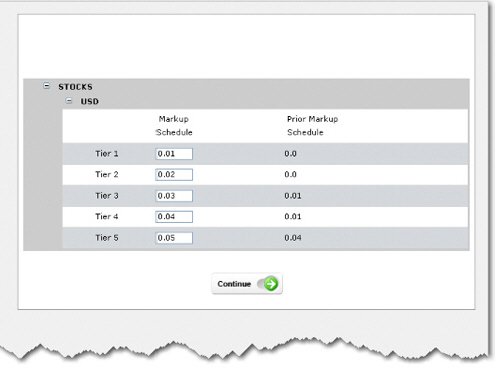
For more information
- For complete instructions on how to set up soft dollar tiers, see the Request Soft Dollars topic in the Account Management Users’ Guide.
© 2016 Interactive Brokers