Fund the Master Account in a Multiple Fund Account
While it is not mandatory to fund the master account, we recommend you do this, as certain fees, including market data fees, are withdrawn directly from the master account. Should your master account accrue a negative balance at any time, market data will be terminated. We suggest funding the master account with a minimum of $500.00, or the estimated amount of one year’s market data fees.
The Fund Transfers in Account Management page lets you notify us of a deposit of funds into your account. A deposit notification does not actually move funds; you must make arrangements with your bank or broker to deposit the funds.
To deposit funds directly into the master account of a Multiple Fund Account
- Log in to Account Management.
- Click Funding > Fund Transfers.
- Use the Account Selector to select the Master account.
- From the Transaction Type list, select Deposit.
- Select your currency from the Currency list.
- In the Method list, select a deposit type.
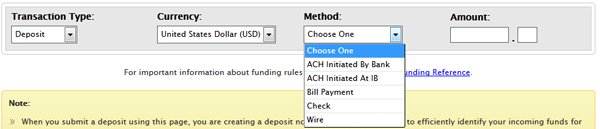
- Type the amount of your intended deposit in the Amount field.
- Follow the instructions on the screen to complete your deposit notification.
- Contact your bank or broker to arrange to move the funds into your IB account using the method you select on the Fund Transfers page.
- After you have funded your Master account, add individual Fund Accounts as described in Add a Fund Account to the Master Account.
For more information
- For detailed instructions on depositing funds, see the Depositing Funds topic in the Funding chapter of the Account Management Users’ Guide.
- For specific details on Deposit Notifications, Transfers, and other funding issues, see the Funding Reference on our website.
© 2016 Interactive Brokers