Dashboard
The Dashboard lets you quickly and easily access information about your clients from a single point of access as well as manage many aspects of each client account.
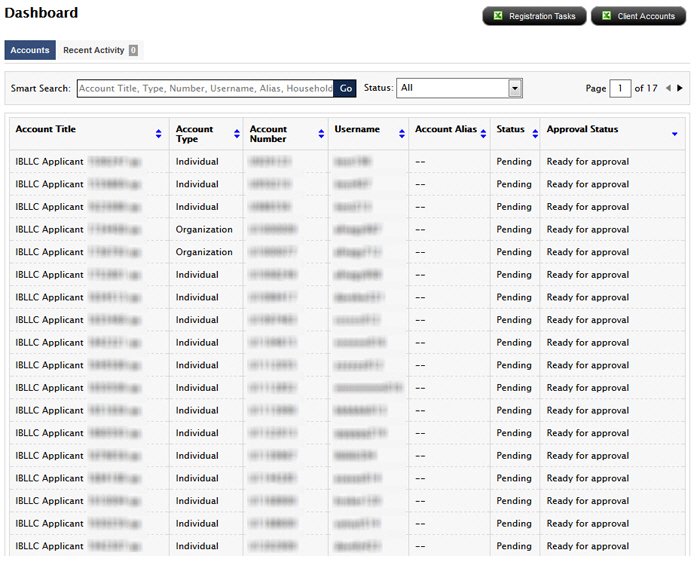
Brokers can view information about all of their clients:
- View a list of all client accounts.
- Search for and sort client accounts by account title, account type, account number, username or account alias.
- Filter all client accounts by account status.
- If you have multiple pages of accounts, you can quickly jump to any page.
- Fully Disclosed Brokers can also view application and options trading approvals for all accounts in the Approvals column, as well as all pending client applications that are ready to be approved on the Approvals tab if they have enabled Client Approvals.
- View recent activity for the past five days for all client accounts.
- View the user responsible for deleted applications in the Approvals column.
- Download a list of outstanding registration tasks for all pending client accounts to Microsoft Excel.
- Download information about all client accounts to Microsoft Excel.
and can view and manage individual client account details:
- Click any client account to drill down to the account details, balances, positions and transaction history for that client.
- View pending items.
- View customer service messages and corporate actions.
- Perform account management tasks, including:
- Edit account alias, broker fees, and other settings;
- Run activity statements and PortfolioAnalyst reports;
- Print account details;
- Generate a PDF version of the account application;
- View all registration tasks.
- Edit Registered Representatives.
- Approve or reject pending client applications and pending client options trading permissions if they have enabled Client Approvals.
© 2016 Interactive Brokers LLC