Customer Activity Monitor
The IB Customer Activity Monitor (CAM) helps Advisors quickly find and view all client activities, including the complete order history and its routing sequence. Our robust user interface displays:
- Real-time Queries: IB CAM communicates directly with the IB order routing system, which ensures real-time data results for order and execution queries. Flexible search filters let you narrow your queries to include specific criteria, and you can view search results in ascending or descending order by date, underlying, price, and so on.
- Audit Trails: Track up to five days' order history, from order initiation to order execution, including modified, cancelled and rejected orders. Also, export queries to any spreadsheet application.
- Account Status: Find account information for any of your clients, including real-time account balances, margin requirement and trading limits, market value and portfolio.
Access the IB CAM from the Customer Activity Monitor page on our website, or from the Reports menu in Account Management. The username and password for accessing the CAM will be the same as the ones created during the master account opening process.
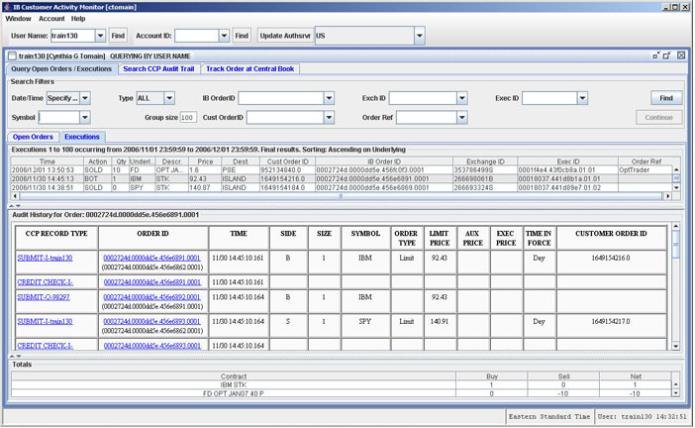
For more information
-
For detailed instructions on how to use the Customer Activity Monitor, see our Customer Activity Monitor Users' Guide.
© 2016 Interactive Brokers LLC