Live Chat
Customer Service Live Chat lets you communicate directly with an IB Customer Service representative in real time. Because it is authenticated and uses secure communications, IB staff are able to provide account specific information in a secure manner. Transcripts are available on demand. We recommend using the Customer Service Live Chat for funding/banking and account application inquiries.
To access Customer Service Live Chat
- Click Support > Live Chat. The Live Chat window opens.
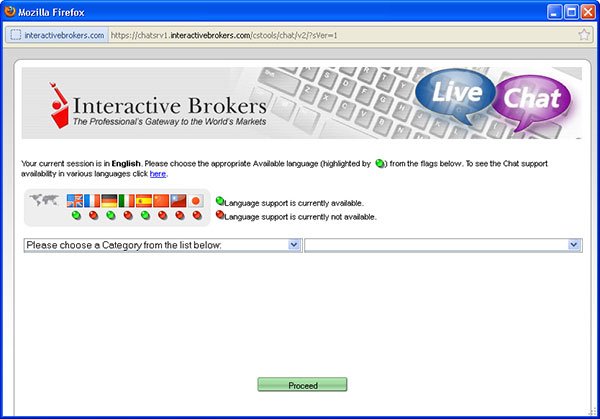
- In the Customer Service Live Chat window, select a category from the Category list. This is the subject on which you are seeking assistance.
- Select a subcategory from the Sub-Category list.
- Select your language by clicking the appropriate flag. A flag with a green dot below it indicates that support is currently available in that language. A flag with a red dot indicates that support is NOT currently available in that language.
- Click Proceed.
An IB Customer Service representative will appear online in a few moments.
© 2016 Interactive Brokers