Subscribe to Market Data
Before you begin trading for your clients, you will want to subscribe to market data through Account Management. Although you can trade without data, IB does not recommend it.
To subscribe to Market Data
- Log in to Account Management.
- Click Manage Account > Trade Configuration > Market Data.
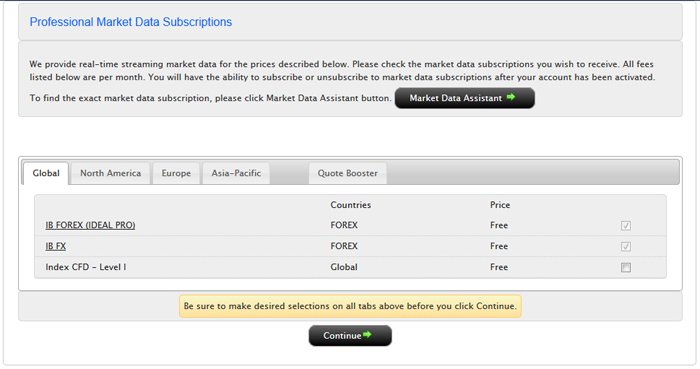
Your current market data subscriber status (Professional or Non-Professional) is displayed in the page title. Market data subscriptions are organized by region (North America, Europe, Asia-Pacific).
- Check the subscriptions you would like to receive on each tab.
Note: Market data fees are automatically withdrawn from the Master account monthly, and data may be suspended if the master account does not have sufficient funds to cover market data expenses.
- Click Continue.
- Read and complete the necessary Subscriber Agreements, and then click Continue.
Most market data subscription requests and changes take effect immediately. Certain market data subscriptions, such as the subscription to the NYSE data, require approval from the exchange and therefore will not take effect immediately.
© 2016 Interactive Brokers