Additional Advisor Authorizations
An advisor can get specific authorization from a client to modify additional settings in the client account. These authorizations are listed on the Client Account Details page for open and pending client accounts.
Here is a list of all of the tasks that an advisor can be authorized to perform in a client's account. The list is organized by category just as on the actual authorization form. Note that not all of these tasks affect an operation within Account Management.
Authorization to Update or Change Account Information, Account Settings, Trading Permissions and Tax Forms:
- Change Account Info (Name & Address, Email, Phone Number, Legal Residence, Mailing address, Personal Info, Employment Info, Financial Information, Regulatory Information, Trading objectives,
- Change trading permissions and products
- Change account settings (Base Currency, Account Type)
- View and change account forms and tax forms.
- W8/W9 functions
- Change Investor Category (QIB, Accredited Investor, etc)
- Statement/Confirm Delivery Settings
- Trading Configuration
- Market Data
- Market Data Subscriber Status
- Alert Notification
- Paper Trading Account
Authorization to Provide or Change Banking and Transfer Instructions
- ACH deposit information
- ACH and wire withdrawal bank information
- Position instructions for ACATS and FOP inbound transfers
- Settlement instructions
Authorization to Send Third Party Payments and Wires
- Also allow withdrawals of cash and ACH to third parties in addition to named account holder using third-party withdrawal system.
Authorization to Vote Shares and Make Elections Regarding Positions (does not affect Account Management)
- Corporate Actions should be sent to the advisor not the client.
- Proxy delivery and voting will be done by the advisor not the client.
Authorization for Special Programs and Alternative Investments
- Hedge Fund Capital Introduction Program Agreement
- Hedge Fund Capital Introduction Program investments and redemptions
- Enroll or un-enroll in the Stock Yield Enhancement Program
Request to Send Electronic Notices, Confirmations and Account Statements only to Advisor
- Used by our Compliance department in the event that an advisor wants to control the email address used for the client account.
To grant and view additional advisor authorizations
- The advisor client logs into Account Management and clicks Support > Paper Forms.
- The advisor client prints, completes and mails the Supplemental Power of Attorney and Authorization form to us to grant his or her advisor authorization to perform additional specific account configuration tasks for the client's account. Without this authorization, the advisor normally is not authorized to modify these account settings. The advisor also has access to this form on the Support > Paper Forms page.
- Once the authorizations are granted, the advisor can perform the additional tasks and can click Manage Clients > Dashboard to drill down to the Client Account Details page for the authorizing client.
There will be a section on the page that lists all of the client account tasks that have been authorized by the client.
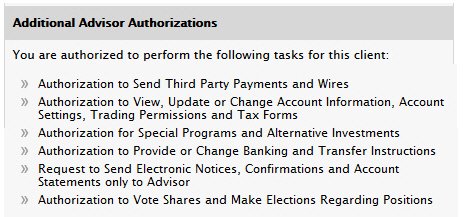
© 2016 Interactive Brokers